Here is the simple example how to use NTP to display time on lcd using NodeMcu developement board.
Code:
// Core code is used from https://lastminuteengineers.com/esp8266-ntp-server-date-time-tutorial/
// and modified to be aplicable with I2C Lcd display
//
#include <NTPClient.h> // https://github.com/arduino-libraries/NTPClient
#include <ESP8266WiFi.h>
#include <WiFiUdp.h>
#include <LiquidCrystal_I2C.h>
#include <Wire.h>
// Default I2C pins on NodeMcu is SDA - D2 , SCL - D1
const char *ssid = "YOUR SSID";
const char *password = "YOUR PASSWORD";
/*
You need to adjust the UTC offset for your timezone in milliseconds. Refer the list of UTC time offsets. Here are some examples for different timezones:
For UTC -5.00 : -5 * 60 * 60 : -18000
For UTC +1.00 : 1 * 60 * 60 : 3600
For UTC +0.00 : 0 * 60 * 60 : 0
const long utcOffsetInSeconds = 3600;
*/
const long utcOffsetInSeconds = 7200; // set offset
char daysOfTheWeek[7][12] = {"Nedelja", "Ponedeljak", "Utorak", "Sreda", "Cetvrtak", "Petak", "Subota"}; // Serbian
//char daysOfTheWeek[7][12] = {"Sunday", "Monday", "Tuesday", "Wednesday", "Thursday", "Friday", "Saturday"}; // English
// Define NTP Client to get time
/*
Area_____________________________________________________HostName
Worldwide_______________________________________________ pool.ntp.org
Asia____________________________________________________ asia.pool.ntp.org
Europe__________________________________________________ europe.pool.ntp.org
North America___________________________________________ north-america.pool.ntp.org
Oceania_________________________________________________ oceania.pool.ntp.org
South America___________________________________________ south-america.pool.ntp.org
*/
WiFiUDP ntpUDP;
NTPClient timeClient(ntpUDP, "pool.ntp.org", utcOffsetInSeconds);
LiquidCrystal_I2C lcd(0x27, 16, 2); // I2c address, columns lcd module, rows lcd module
void setup(){
Serial.begin(115200);
// initialize the LCD,
lcd.begin();
// Turn on the backlight and print a message.
lcd.backlight();
lcd.clear();
lcd.setCursor (0,0); // column, row
lcd.print("NTP TIME");
delay(2000);
WiFi.begin(ssid, password);
while ( WiFi.status() != WL_CONNECTED ) {
delay ( 500 );
Serial.print ( "." );
}
timeClient.begin();
}
void loop() {
timeClient.update();
lcd.clear();
lcd.setCursor (0,0); // column, row
lcd.print(daysOfTheWeek[timeClient.getDay()]);
lcd.setCursor (0,1); // column, row
lcd.print(timeClient.getFormattedTime());
delay(1000);
}
Code:
// Core code is used from https://lastminuteengineers.com/esp8266-ntp-server-date-time-tutorial/
// and modified to be aplicable with I2C Lcd display
//
#include <NTPClient.h> // https://github.com/arduino-libraries/NTPClient
#include <ESP8266WiFi.h>
#include <WiFiUdp.h>
#include <LiquidCrystal_I2C.h>
#include <Wire.h>
// Default I2C pins on NodeMcu is SDA - D2 , SCL - D1
const char *ssid = "YOUR SSID";
const char *password = "YOUR PASSWORD";
/*
You need to adjust the UTC offset for your timezone in milliseconds. Refer the list of UTC time offsets. Here are some examples for different timezones:
For UTC -5.00 : -5 * 60 * 60 : -18000
For UTC +1.00 : 1 * 60 * 60 : 3600
For UTC +0.00 : 0 * 60 * 60 : 0
const long utcOffsetInSeconds = 3600;
*/
const long utcOffsetInSeconds = 7200; // set offset
char daysOfTheWeek[7][12] = {"Nedelja", "Ponedeljak", "Utorak", "Sreda", "Cetvrtak", "Petak", "Subota"}; // Serbian
//char daysOfTheWeek[7][12] = {"Sunday", "Monday", "Tuesday", "Wednesday", "Thursday", "Friday", "Saturday"}; // English
// Define NTP Client to get time
/*
Area_____________________________________________________HostName
Worldwide_______________________________________________ pool.ntp.org
Asia____________________________________________________ asia.pool.ntp.org
Europe__________________________________________________ europe.pool.ntp.org
North America___________________________________________ north-america.pool.ntp.org
Oceania_________________________________________________ oceania.pool.ntp.org
South America___________________________________________ south-america.pool.ntp.org
*/
WiFiUDP ntpUDP;
NTPClient timeClient(ntpUDP, "pool.ntp.org", utcOffsetInSeconds);
LiquidCrystal_I2C lcd(0x27, 16, 2); // I2c address, columns lcd module, rows lcd module
void setup(){
Serial.begin(115200);
// initialize the LCD,
lcd.begin();
// Turn on the backlight and print a message.
lcd.backlight();
lcd.clear();
lcd.setCursor (0,0); // column, row
lcd.print("NTP TIME");
delay(2000);
WiFi.begin(ssid, password);
while ( WiFi.status() != WL_CONNECTED ) {
delay ( 500 );
Serial.print ( "." );
}
timeClient.begin();
}
void loop() {
timeClient.update();
lcd.clear();
lcd.setCursor (0,0); // column, row
lcd.print(daysOfTheWeek[timeClient.getDay()]);
lcd.setCursor (0,1); // column, row
lcd.print(timeClient.getFormattedTime());
delay(1000);
}
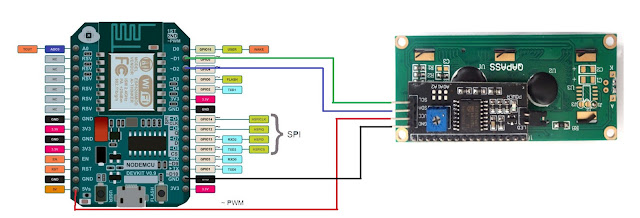


Comments
Post a Comment